TLDR #10 - March 2023


📚 TLDR (Too Long; Don't Read) is a monthly post to help you discover some great and innovative github projects, youtube channels or blog posts.
Today's episode is about : a tool to visualize JSON data, an alternative to Microsoft Office, a script language, an alternative to Pastebin and a tool to draw data flows.
It's with mixed emotions that I announce the end of the TLDR series. While it's been a pleasure sharing bite-sized summaries of various topics with you all, it's time to close this chapter and move on to new endeavors.
Although TLDR is coming to a close, rest assured that I have many exciting plans in store for the future of Needlify. I look forward to continuing to share my thoughts and insights with you all through new and exciting content.
Thank you again for your support, and I hope you'll stay tuned for what's to come.
JSON Crack
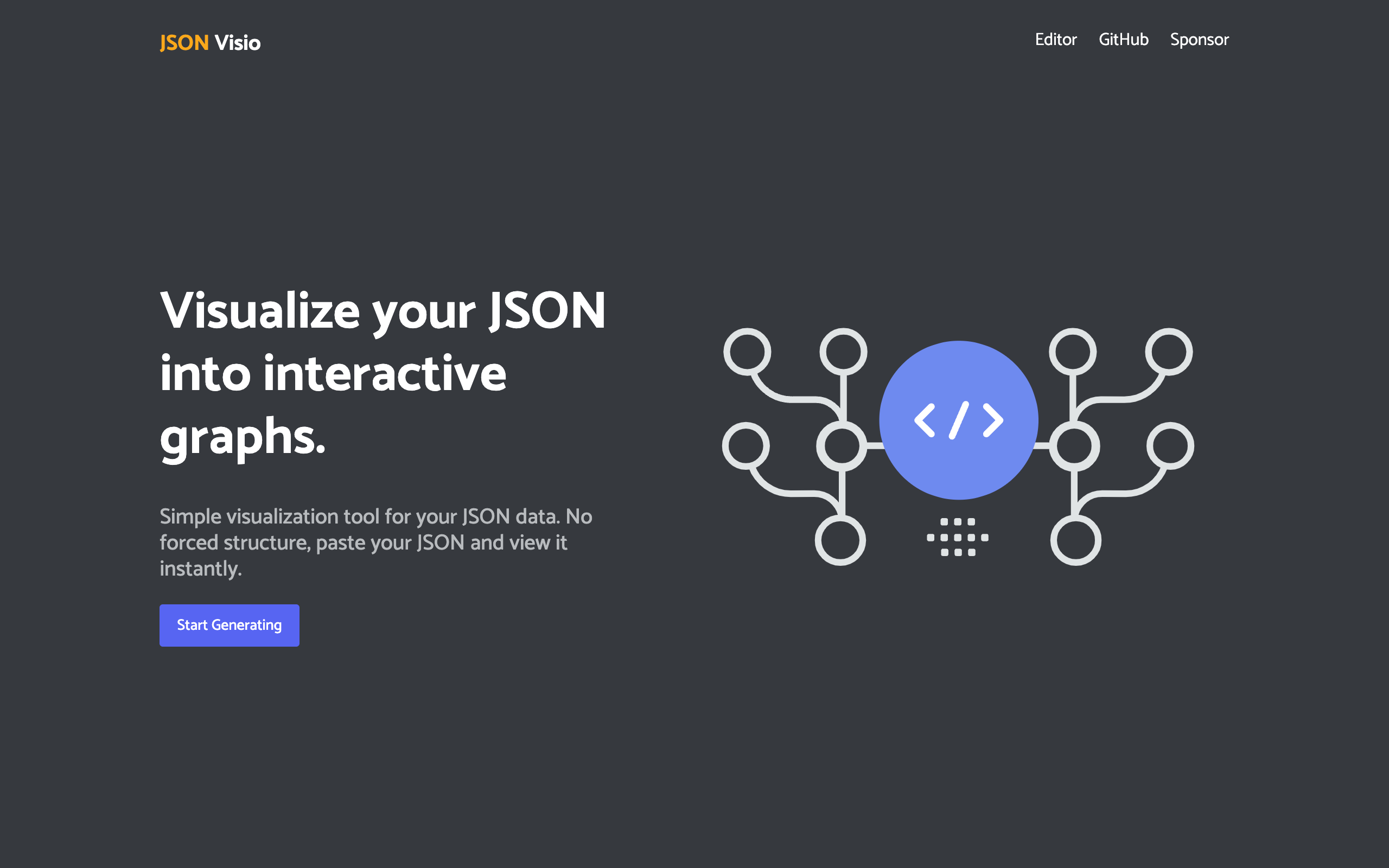
JSON files are a very good way to schematize data in a condensed form. This type of file can be used to share data from an API, following an export from a database, ...
However, understanding the structure of this type of file can be complicated when they are large. The more fields are available, the larger the file will be and the less understandable it will be. Fortunately for us, there is a tool that allows us to decompose the fields of a JSON file recursively.
JSON Crack is a web application that, from a JSON content (file or simple text), allows to represent its structure as a graph. In this way, you can understand the structure, the sequence between each field, ... This tool can be particularly useful for large JSON files.
- Website : https://jsoncrack.com/
Nextcloud

It can be especially frustrating to lose data such as photos, videos that you care about. It can be family photos or even work documents.
To minimize the risks, it can be important to make regular backups of your documents. But where to store them? On a hard drive? On disks? On a cloud storage? There are several options, each with its own characteristics. For example, if you store your data on hard drives, you won't be able to access it anywhere. For this reason, cloud space can be a good option. But you still need to know where the data is stored.
Nextcloud is an open source cloud storage solution you can self-host. This way, you control your data. And you won't have to worry about losing your data.
- Website : https://nextcloud.com/
Hush

Performing repetitive operations on a system can quickly become tedious. Creating files in particular folders in a repetitive way can easily be automated. But which language to choose? Bash? Shell? Powershell?
Hush is an alternative language to shell that offers more features. It is for example possible to manage garbage collection, to create classes, to type variables, to validate assertions, all in order to obtain an understandable and efficient script.
This new language can be installed on all : Windows, MacOS and even Linux.
- Documentation : https://hush-shell.github.io/
PrivateBin

PrivateBin is an open source and secure alternative to Pastebin. It allows for the sharing of text and code snippets while maintaining user privacy and security. With PrivateBin, data is encrypted on the client side, ensuring that the service provider cannot access the data. This makes it a great option for those who want to share sensitive information without worrying about it falling into the wrong hands. Plus, being open source, it's completely transparent and customizable to fit your needs.
With PrivateBin, you can set a password to protect your content, and you can also choose to set an expiration date for it, after which it will be automatically deleted. Since PrivateBin is open source, it's constantly being updated and improved by a community of developers. This ensures that the platform is always up-to-date with the latest security protocols and features.
Overall, PrivateBin is a great option for anyone who values privacy and security in their online communications. It's easy to use, customizable, and completely transparent. Give it a try and start sharing your content securely today.
- Website : https://privatebin.info/
Drawflow
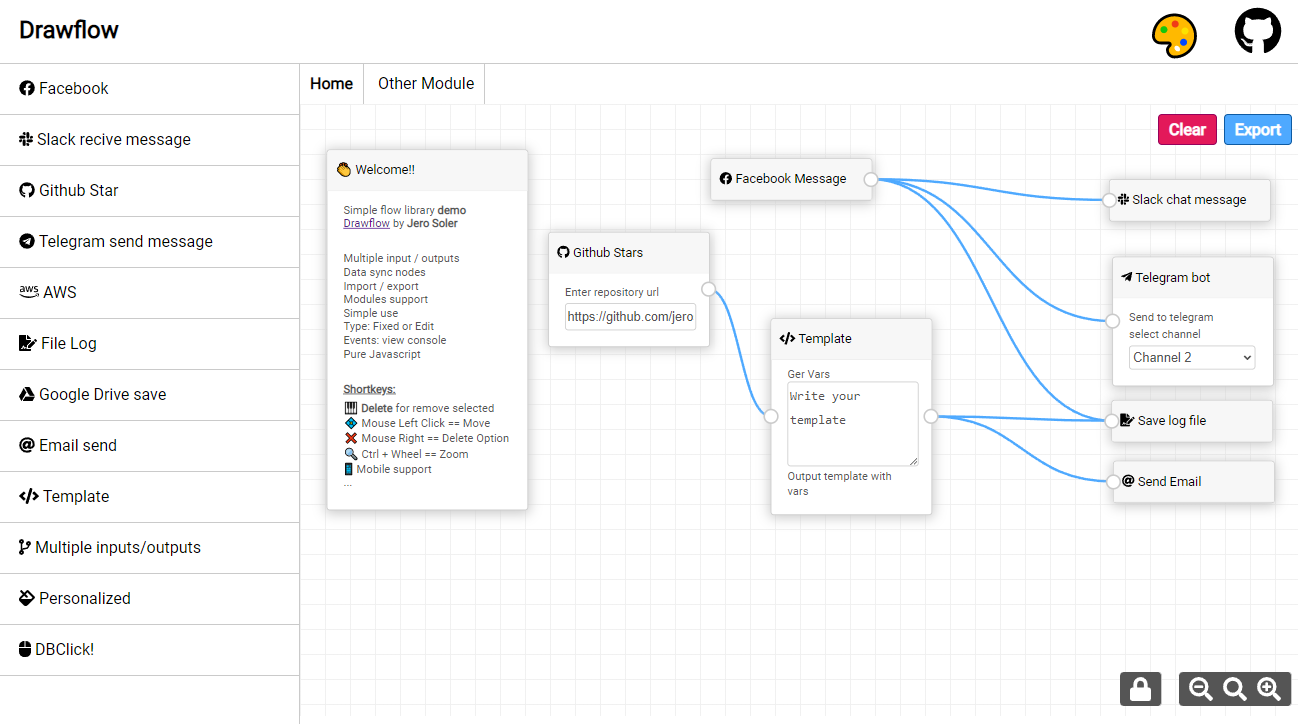
Drawflow is a JavaScript library that allows developers to create data flows quickly and easily. With features such as drag-and-drop, zoom in and zoom out, and no dependencies, it's easy to install and use. This library can be particularly useful for developers who need to create complex data flows for their applications without having to write any code. They simply need to drag and drop the elements they want, and Drawflow will take care of the rest. This can save a lot of time and effort, especially when working with large and complex data flows.
One of the key advantages is that it is written in JavaScript, which makes it easy to integrate with other web technologies. It's also lightweight and doesn't use any external dependencies, which means it won't slow down your application.
Overall, Drawflow is a powerful and flexible tool for developers who need to create data flows quickly and efficiently. With its intuitive drag-and-drop interface, JavaScript compatibility, and customizable features, it's definitely worth checking out.